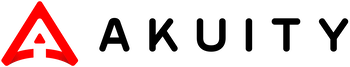Akuity November 2022 Update
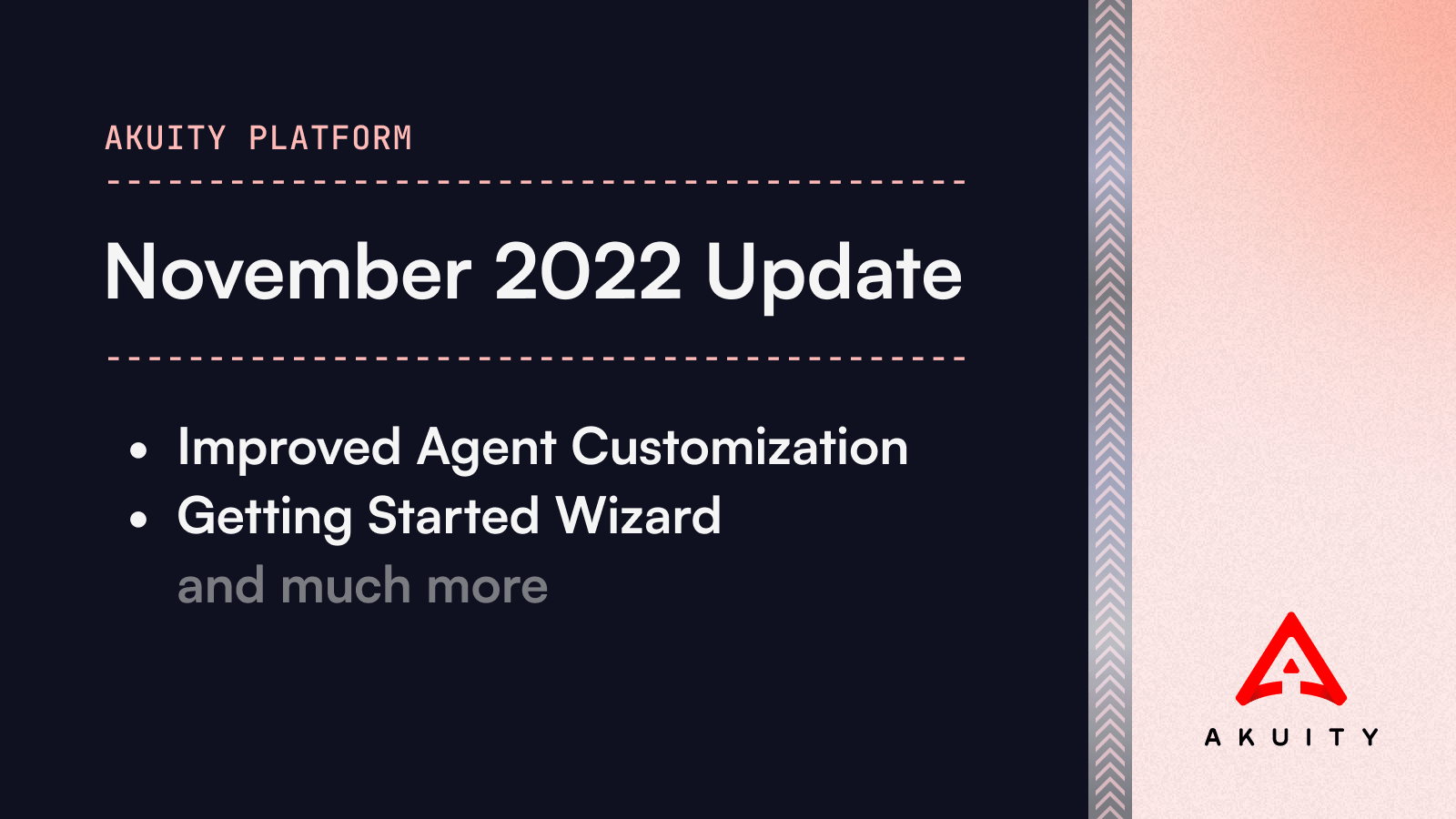
We're happy to announce that the Akuity Platform has received several advancements. With this release, it has never been easier to get up and running with Argo CD, the Akuity agent supports several new use cases, and we've added some quality-of-life improvements.
The Getting Started Wizard
The Getting Started wizard will walk users through creating an Argo CD instance, deploying the Akuity Agent to a cluster, and standing up their first Application. All in under 10 minutes.
Thanks to the Akuity Platform's unique architecture, the cluster does not need to be publicly accessible; this allows users to connect a cluster on their laptop (using a tool like minikube, or my preference, kind). No longer will you need to spin up a cluster on the cloud and expose it to support an external Argo CD control plane.
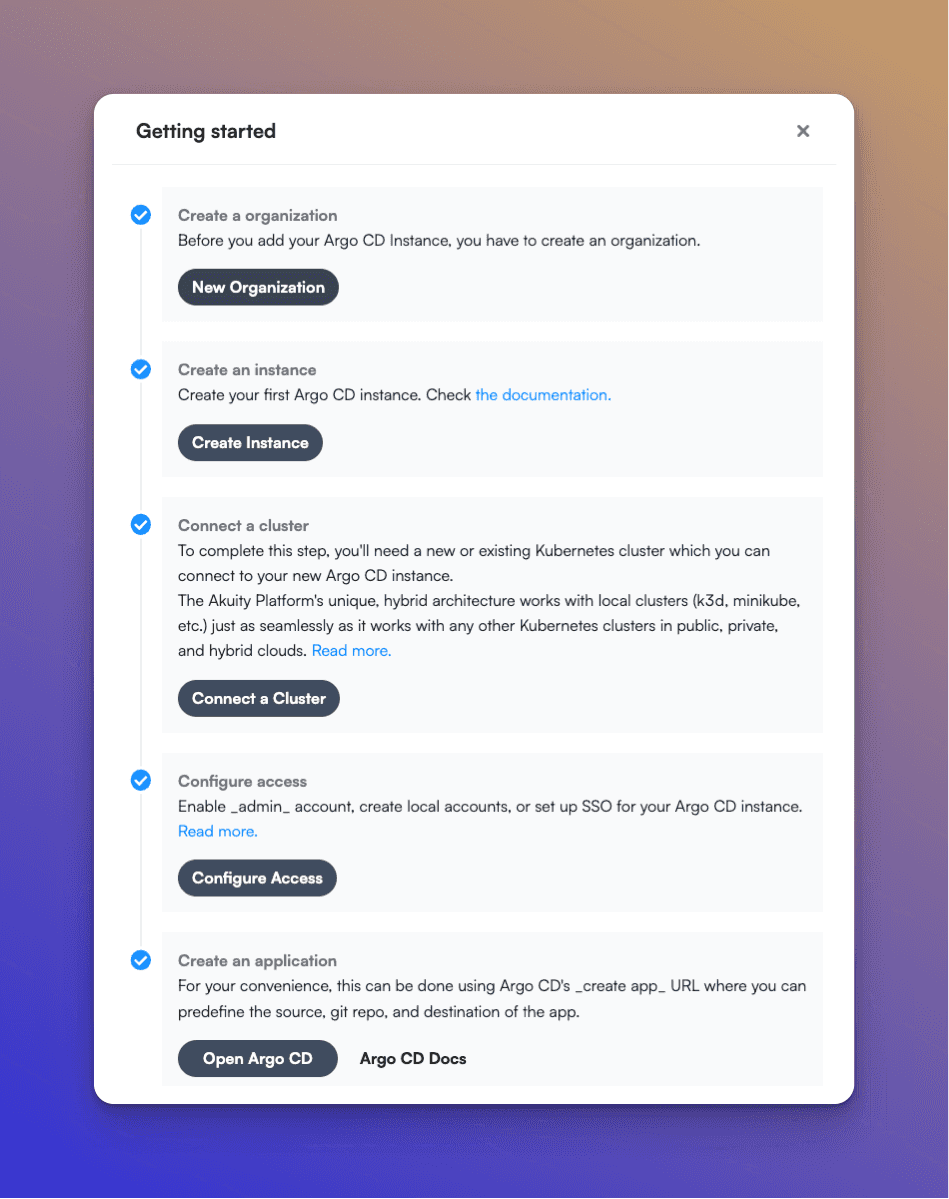
Akuity Agent
Improved Customization
Even if your environment has strict compliance policies for where images can be sourced from, the namespace names, or automatic upgrades, the Akuity Agent is ready.
To make the agent adaptable to your environment, you can now override the target namespace.
The auto-upgrade functionality of the agent can now be disabled, allowing you to update the version of an Argo CD instance without it cascading to agents in connected clusters. Instead, you can apply the updated manifests manually.
The image registries for the agent can be personalized to suit your environment.
The auto-upgrade and image registry options can be configured per cluster or as a default for an Argo CD instance.
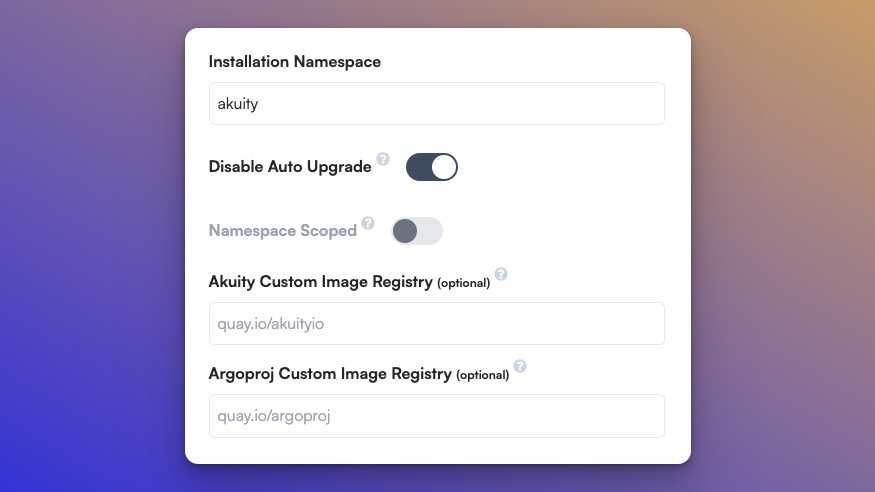
Conflicting Agent Installation Detection
The Clusters dashboard for an Argo CD instance will now display a warning if the Akuity Agent for one of the clusters has been installed in additional clusters.
An agent has a one-to-one relationship with the destination (either a cluster or a namespace in a cluster). This means that it should not be deployed to multiple places; instead, an agent should be provisioned for each unique destination.
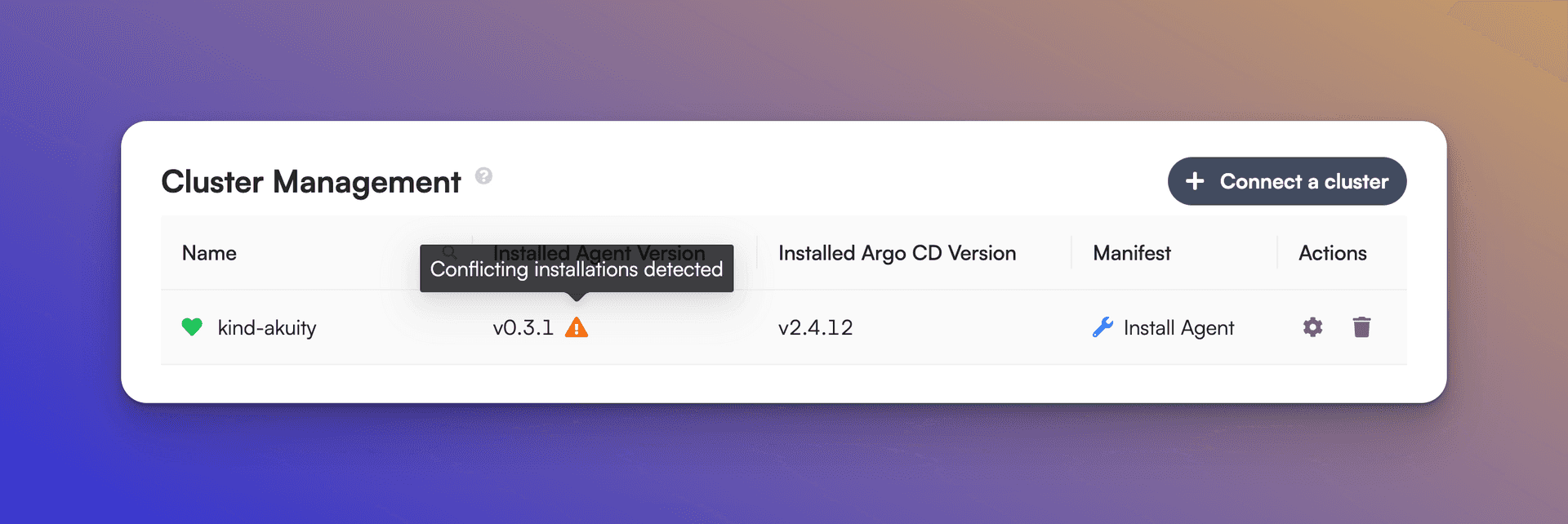
Dashboard Improvements
Save Changes Prompt
The Argo CD settings section will prompt you if there are unsaved changes. A simple yet effective quality-of-life improvement.
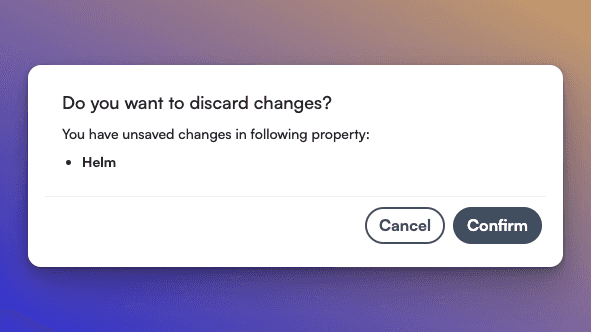
Organization Audit Filtering
Chances are that if you look at your organization's audit dashboard, you are looking for a particular incident. Now you can drill down to the event you are interested in by filtering based on a time range, object type, actor, and action. Compliance is much easier with the commit history from your GitOps repository and the audit log provided by the Akuity Platform.
We also snuck in some subtle improvements to the overall look and feel of the audit dashboard.
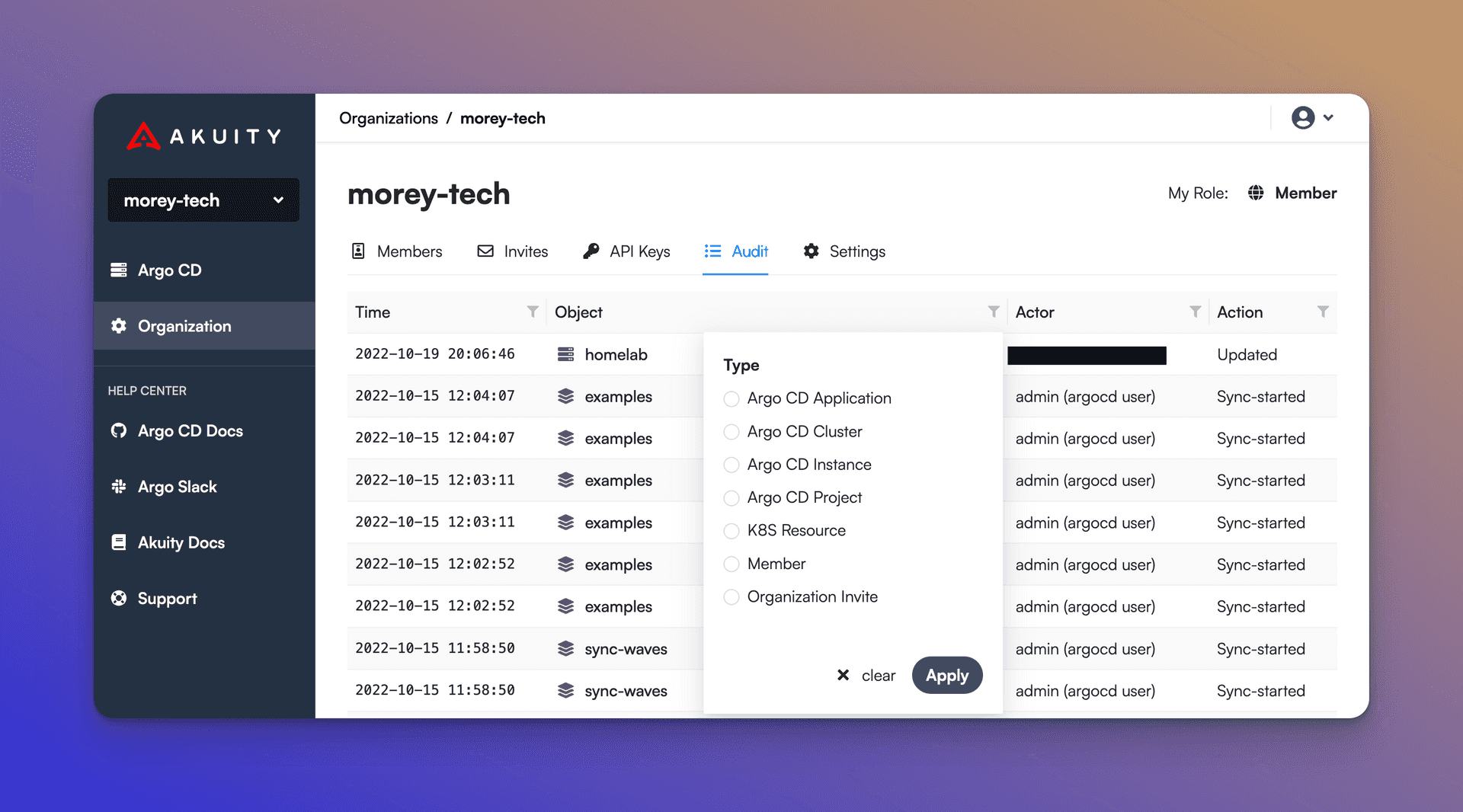
Multi-Line Secrets
Argo CD Instance Notifications and SSO Wizards now support multi-line secrets. Bug fix or feature, you decide!
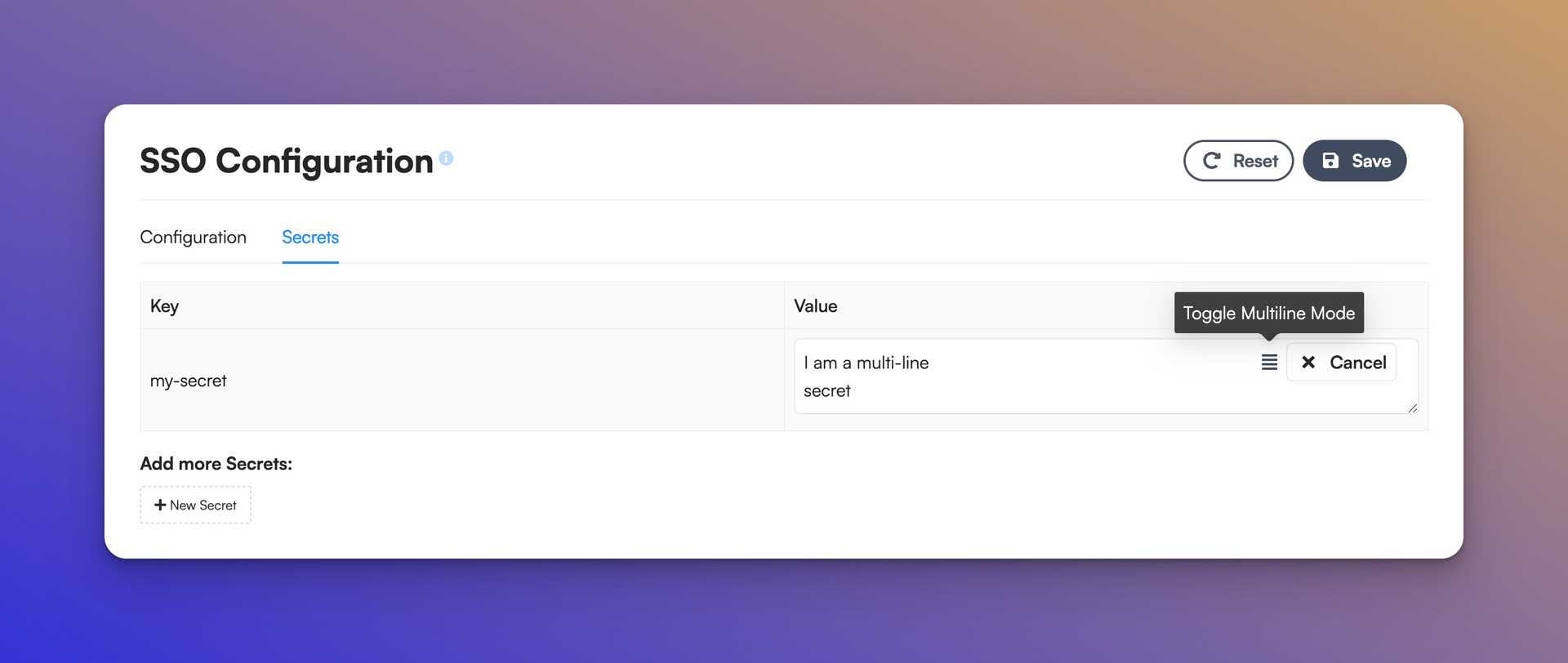
Try it Out
To try out all the new features, log in to your user account or start a free trial and have a fully-managed instance of Argo CD in minutes.
Help and Support
If you want any insights on where to start with Akuity or Argo CD, please reach out to me (Nicholas Morey) on the the CNCF Slack. You can find me on the #argo-* channels, and don’t hesitate to send me a direct message.
You can also schedule a technical demo with our team or go through the “Getting started” manual on the Akuity Documentation website.
Latest Blog Posts

What's New in Kargo v0.8.0
Kargo v0.8.0 is here! We are thrilled to announce the latest release of Kargo, the revolutionary GitOps promotion tool that eliminates the need for bespoke…...
July 09, 2024
Why Continuous Promotion is Essential
Continuous Integration and Continuous Deployment (CI/CD) are fundamental to DevOps and platform engineering, enabling automated workflows from code commit to…...
June 20, 2024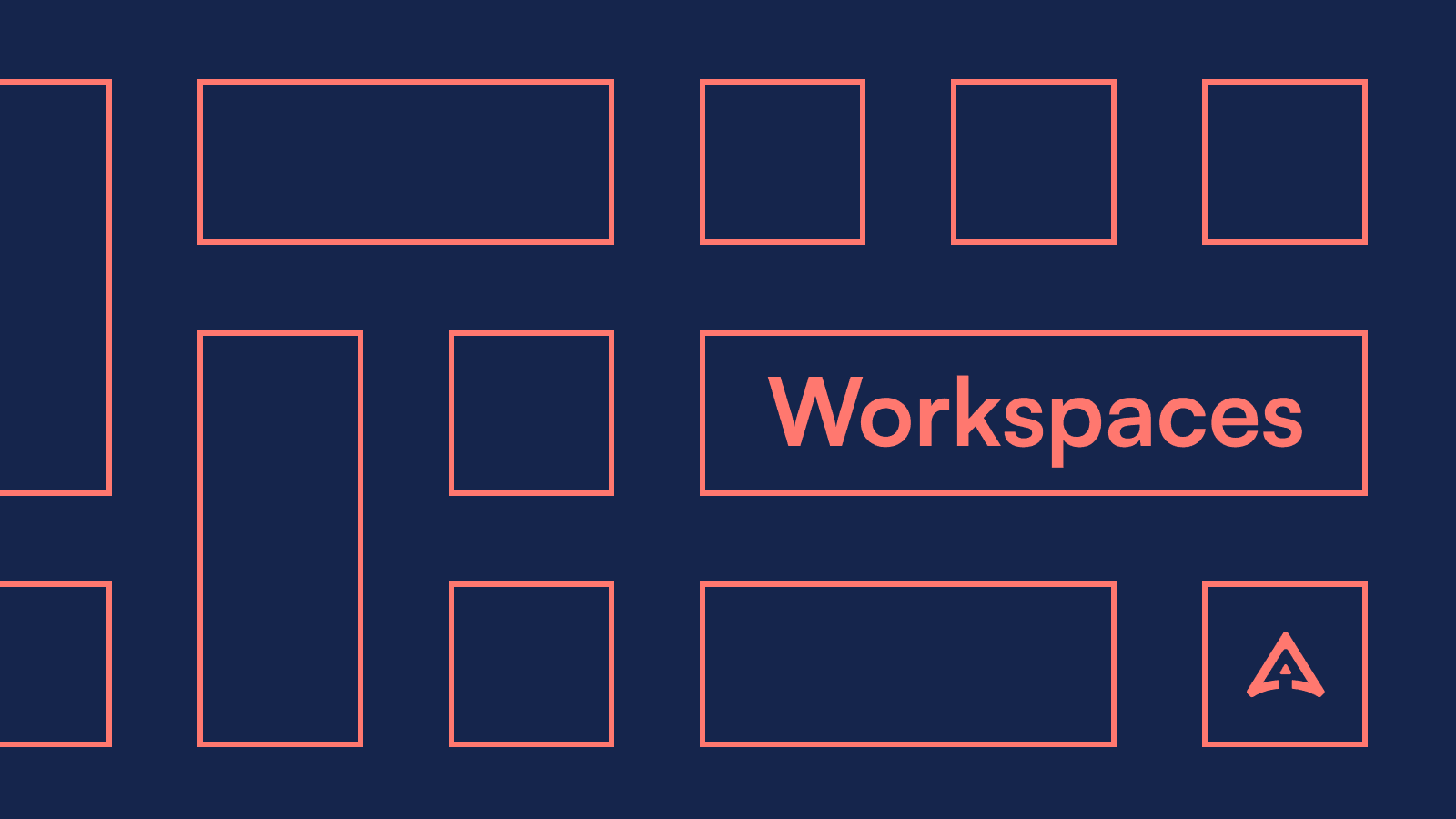
Introducing Akuity Workspaces
We are excited to announce two significant additions to the Akuity Platform that will enhance how your organization manages access to resources: Workspaces and…...